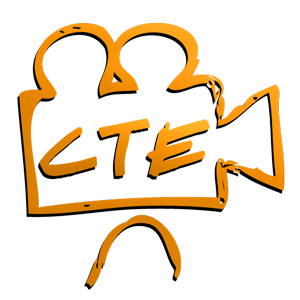How To Register Your Organization With CTE Skills
Categories: Uncategorized
How To Register Your Organization With CTE Skills
Simply go to our Registration tab and click on register.
Enter your organization’s name and proceed to fill out the form.
Once you’ve submitted the form you will be registered and an email with your login information will be sent to confirm this.
Now that you have your organization registered you can make your purchases and begin adding users. You have two options to do this. You can add them yourself, or send them the information to register on their own.
Let Users Sign Themselves Up
If you want your users to sign themselves up here’s all you have to do. In addition to your confirmation email you should have also received an email confirming that you have successfully created a new organization.
You can share this information with your users and they can click this url and use the provided registration token to sign themselves up.
You can also find this information once logged into your account by clicking on the my details tab.
Add Users Yourself
If you want add the users yourself, click on the manage users tab in your account.
From here just click the add user button, and fill out the form. Make sure you select the correct user type. Unless you also want them to be able to manage users, then just select user. By selecting user, they will only be allowed to view the selected videos within your account.
Once their information is submitted, the user will receive an email with their username and a randomly generated password, which they will be able to change once they log in.
Contact Us
If you have any other questions, feedback or just an idea of how we can make our site better, please contact us.
We are more than happy to help.